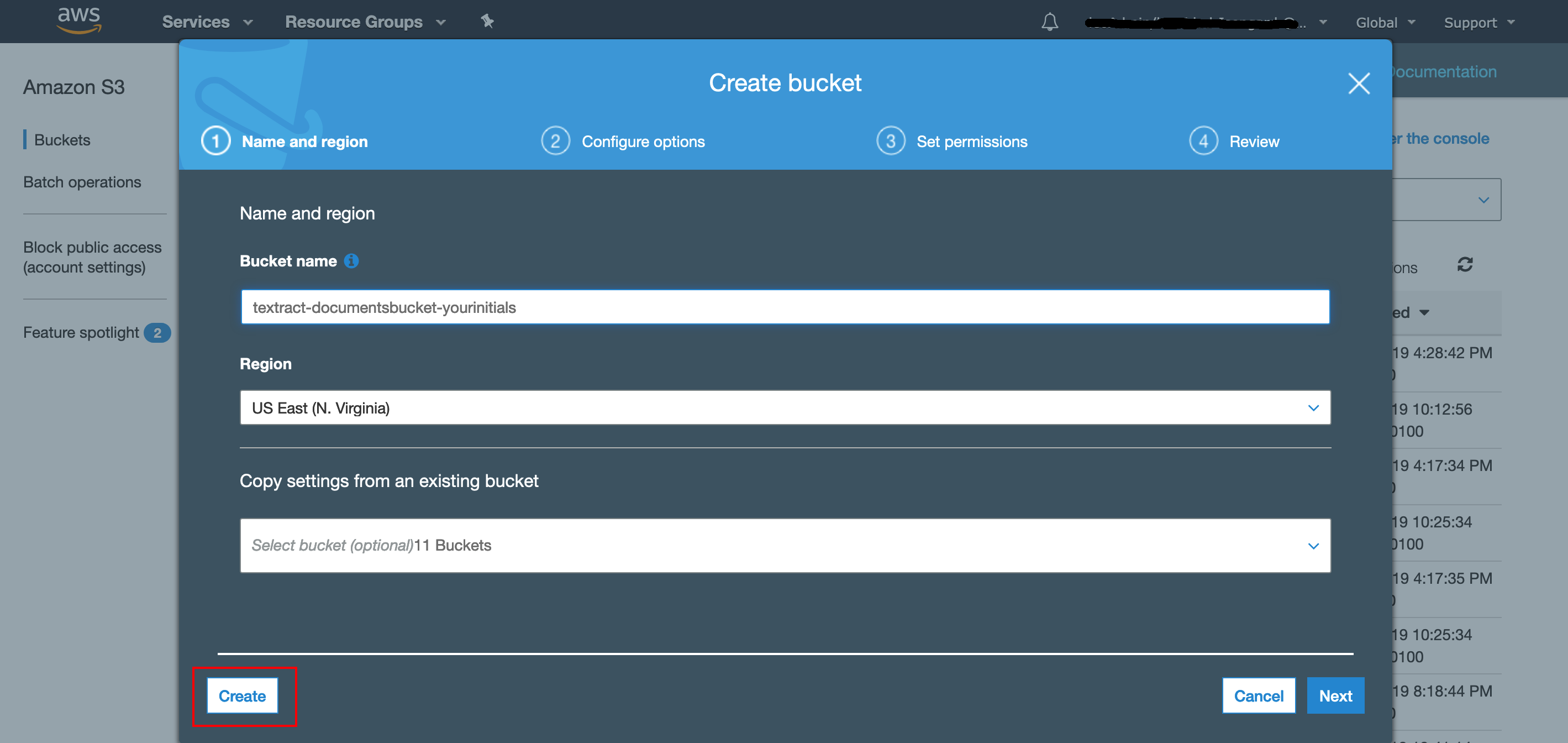Create the S3 Bucket
Time Estimate: 5 - 10 minutes
What is Amazon S3?
Amazon Simple Storage Service (Amazon S3) is an object storage service that offers industry-leading scalability, data availability, security, and performance.
For more information, see https://aws.amazon.com/s3/.
In this section you will create the documents S3 bucket where you can upload images. See below which part of the synchronous architecture you will create. We will use the same S3 bucket to upload the documents we want to process and to store the outputs post document processing.
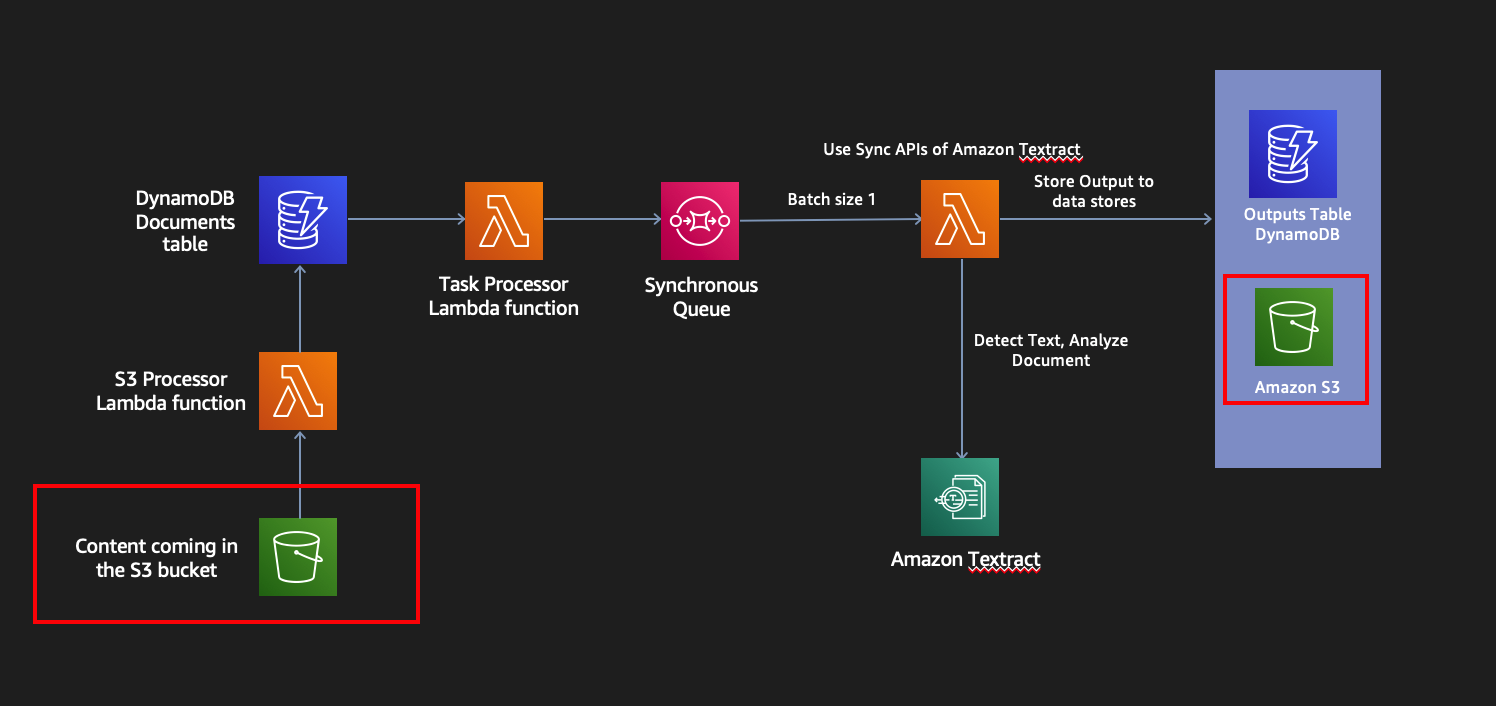
Navigate to the AWS Management console and make sure you are in the N.Virginia region.
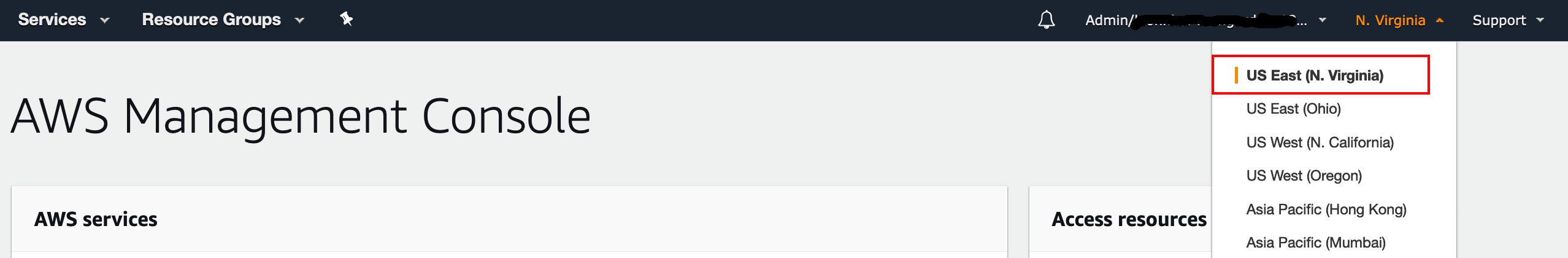
Look for the Simple Storage Service (S3) in the AWS Management console and click on the highlighted result to access the service.
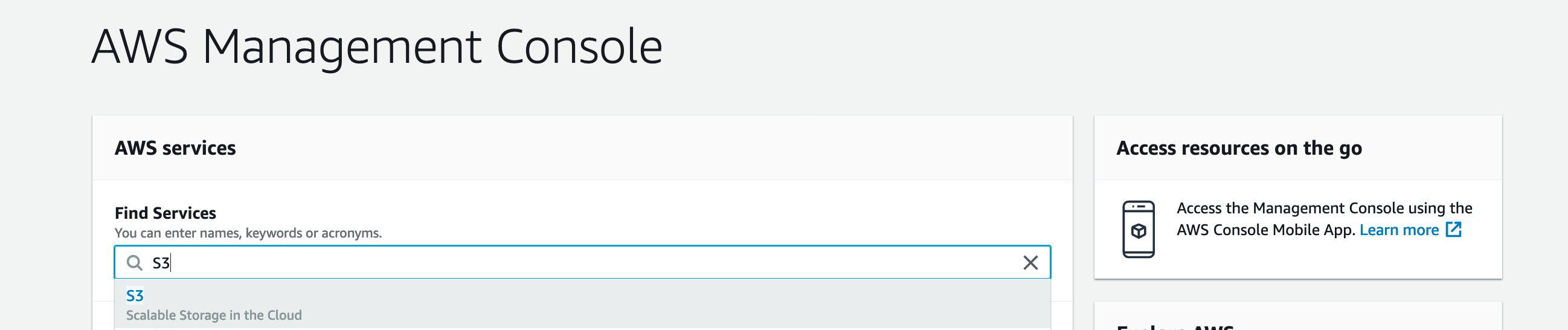
Click the Create Bucket button to start the wizard to create an S3 bucket.
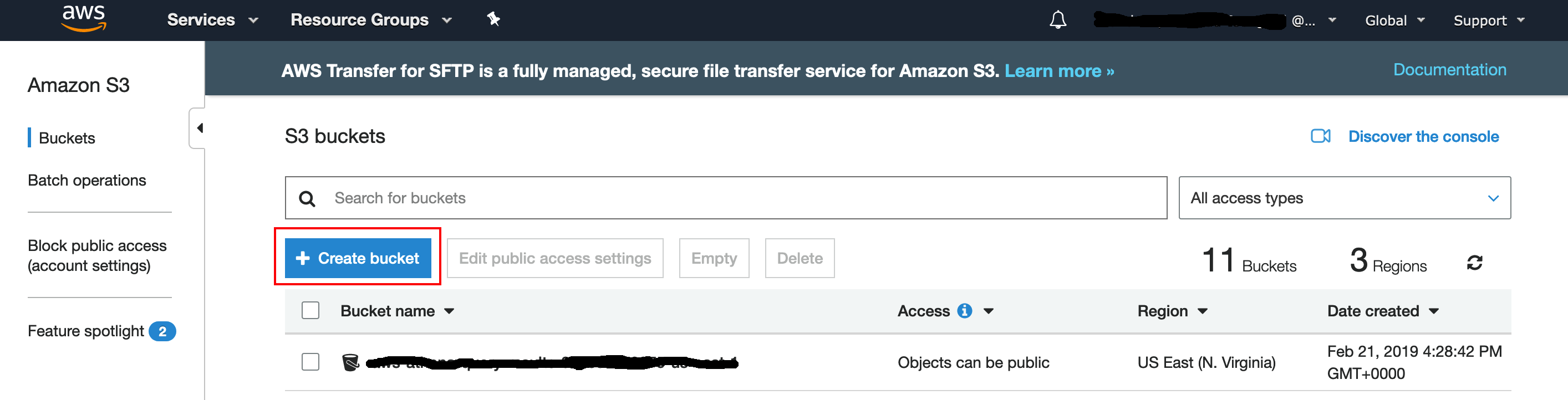
Click Create to create the bucket. Make sure that the S3 bucket name is unique. Later we will revisit the S3 Bucket configuration in order to set up an event; as soon as a document is uploaded a Lambda function gets triggered.