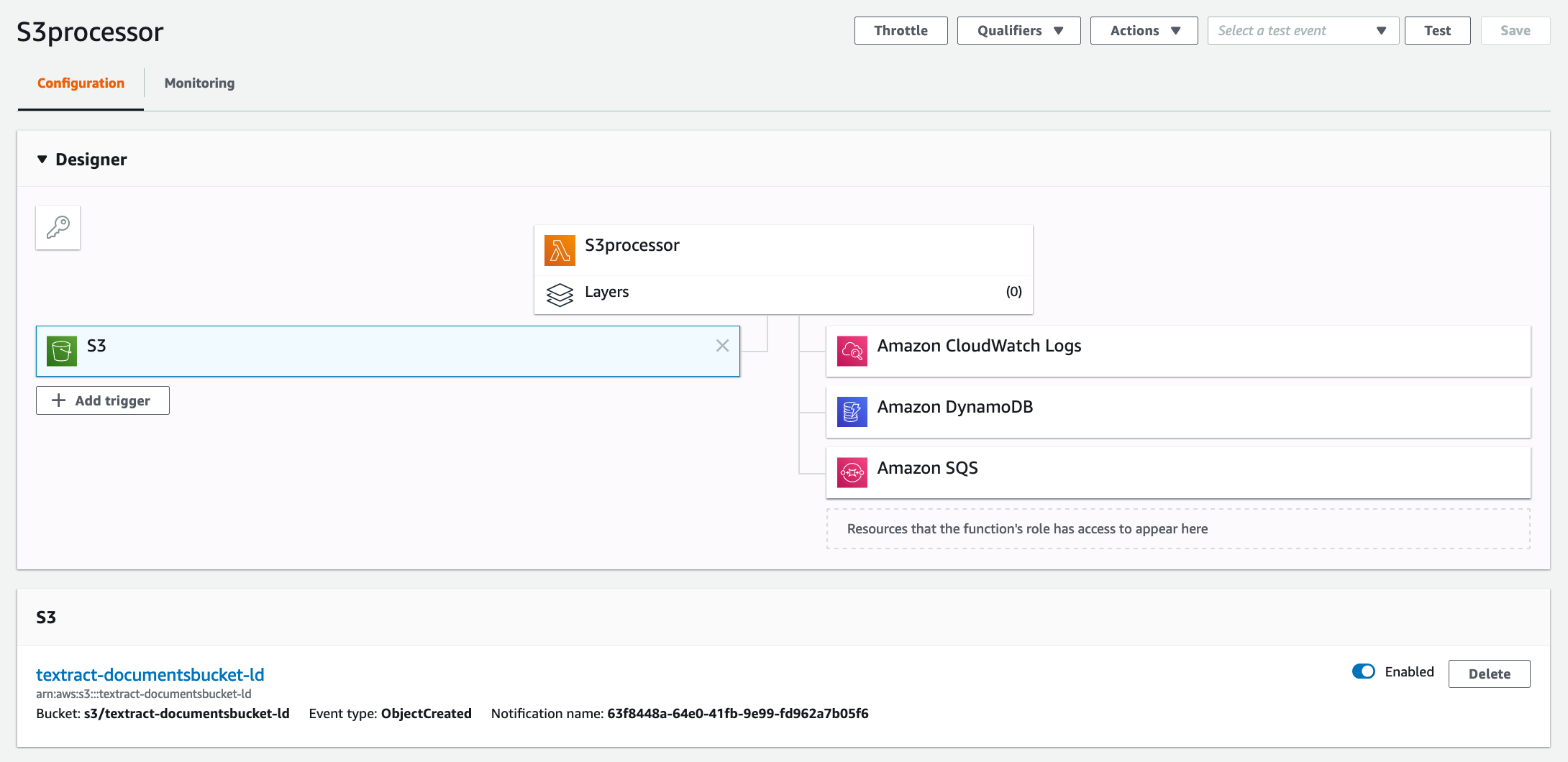Create S3 Event Trigger
Time Estimate: 5 - 10 minutes
Invoking Lambda functions
You can invoke Lambda functions directly with the Lambda console, the Lambda API, the AWS SDK, the AWS CLI, and AWS toolkits. You can also configure other AWS services to invoke your function, or you can configure Lambda to read from a stream or queue and invoke your function.
For more information see: https://docs.aws.amazon.com/lambda/latest/dg/lambda-invocation.html
In this section you will configure S3 to invoke your Lambda function.
We need to configure an S3 event trigger so that every time a new document gets uploaded in S3 so that our S3 Processor Lambda gets triggered.
In the Lambda service click + Add trigger as shown below:
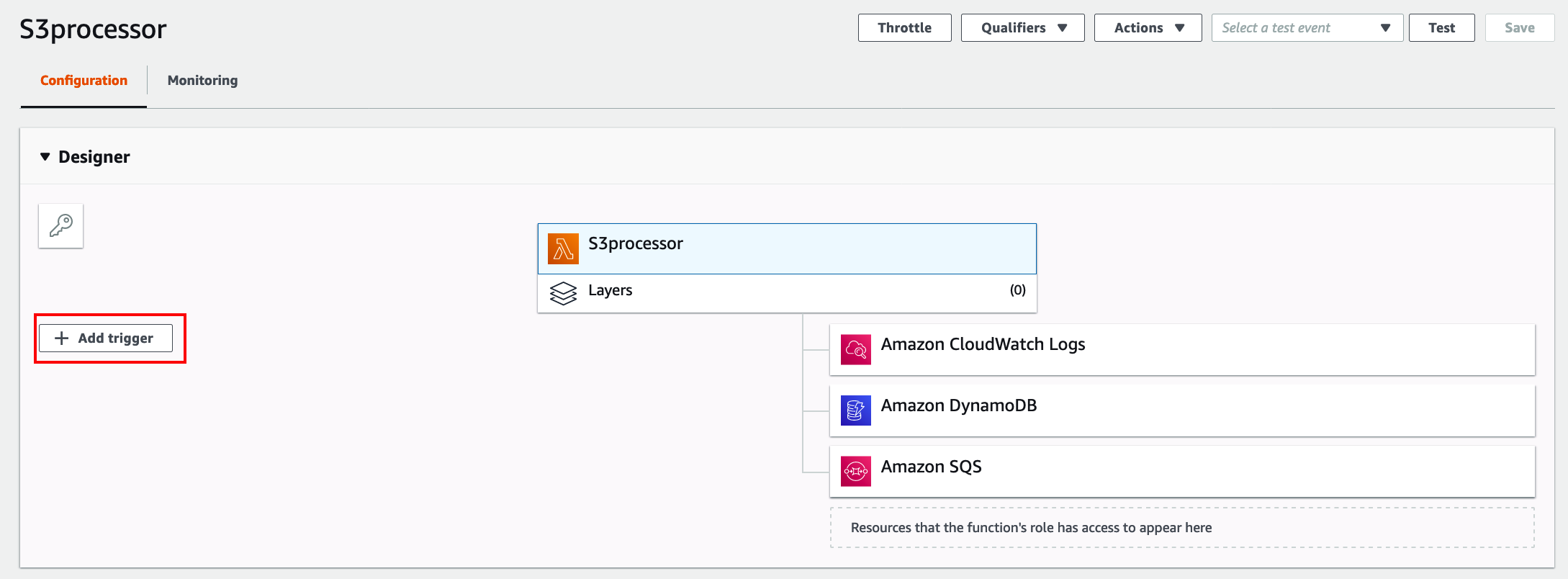
Configure the S3 trigger as shown below. Make sure the right bucket is selected. Then click Add.
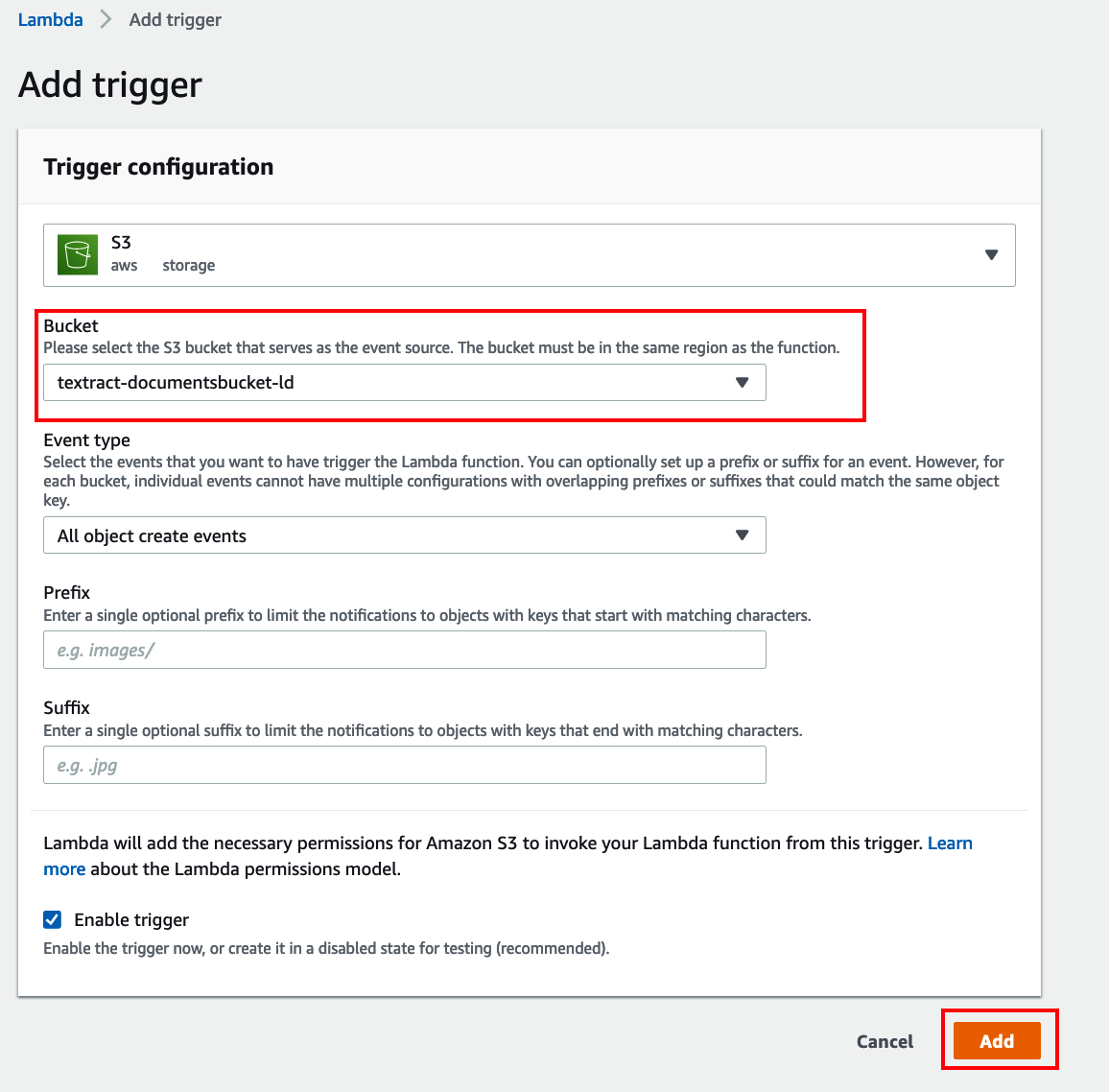
Click Save if required as shown below: