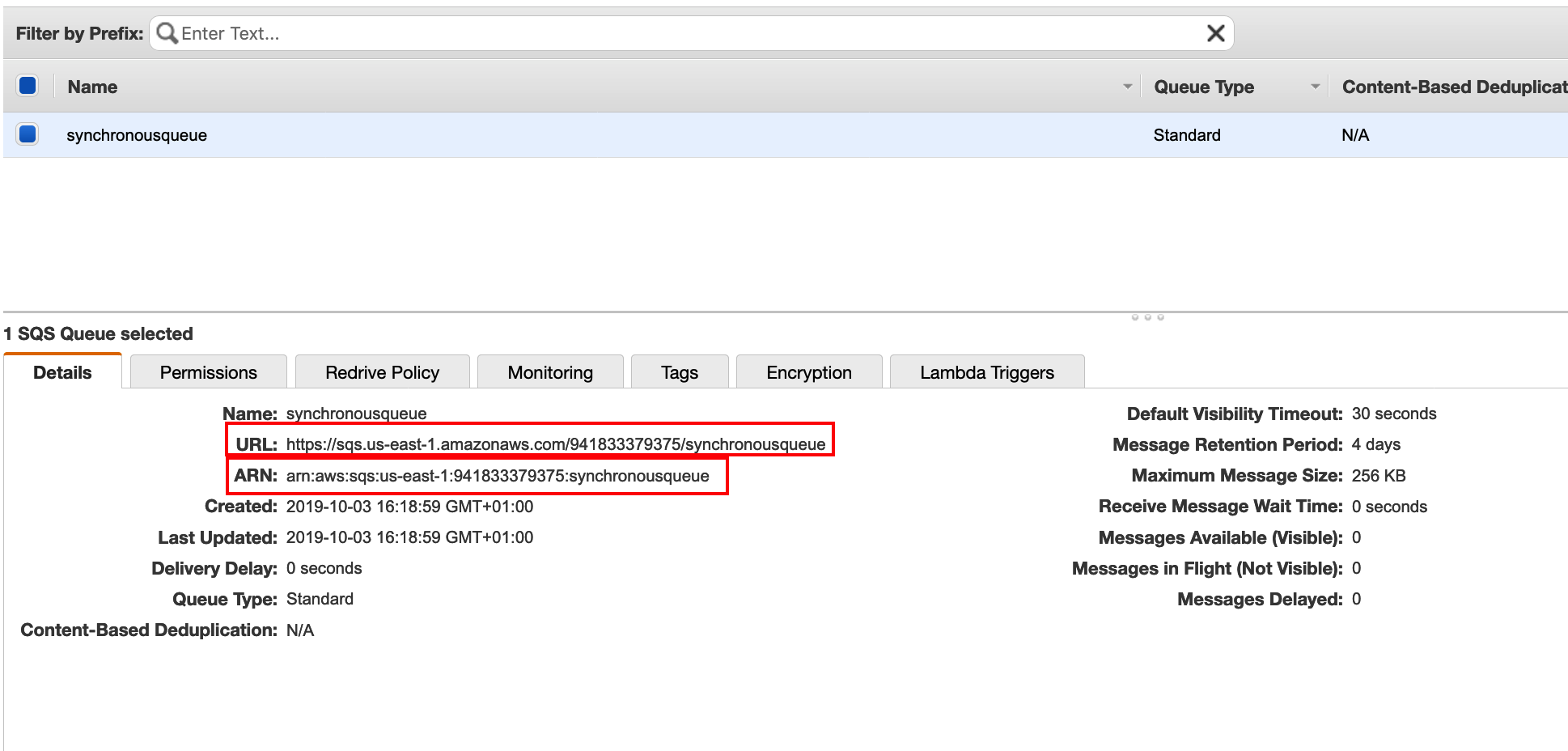Create the SQS Synchronous Queue
Time Estimate: 5 - 10 minutes
What is Amazon Simple Queue Service (SQS)?
Amazon SQS is a fully managed message queuing service that enables you to decouple and scale microservices, distributed systems, and serverless applications.
For more information, see https://aws.amazon.com/sqs/.
In this section you will create the synchronous SQS queue to store messages that are created as soon as an image is uploaded to the S3 bucket. See below which part of the synchronous architecture you will create:

Make sure you are in N. Virginia region. Look for the Simple Queue Service (SQS) in the AWS Management console and click on the highlighted result to access the service.
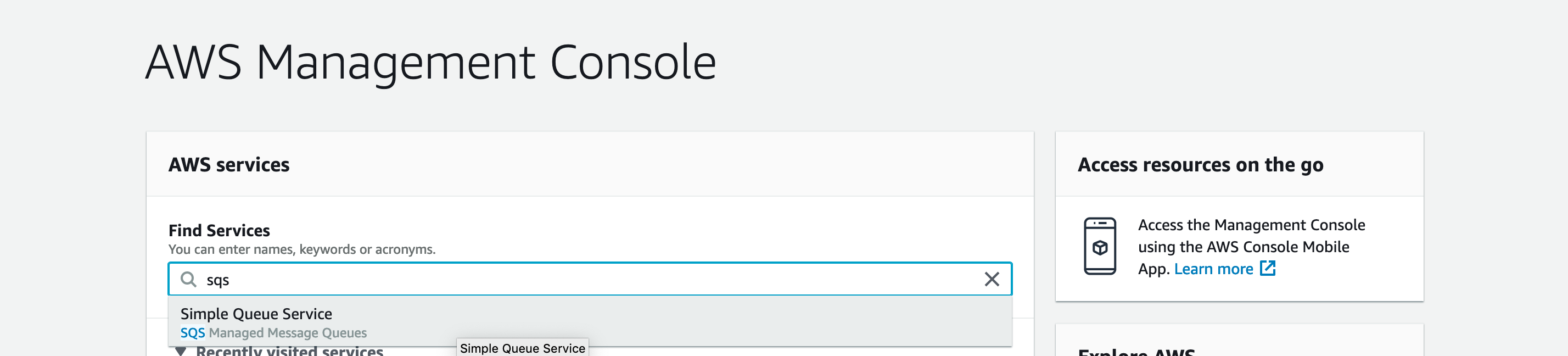
Enter a name for the queue and click the Quick-Create Queue button.
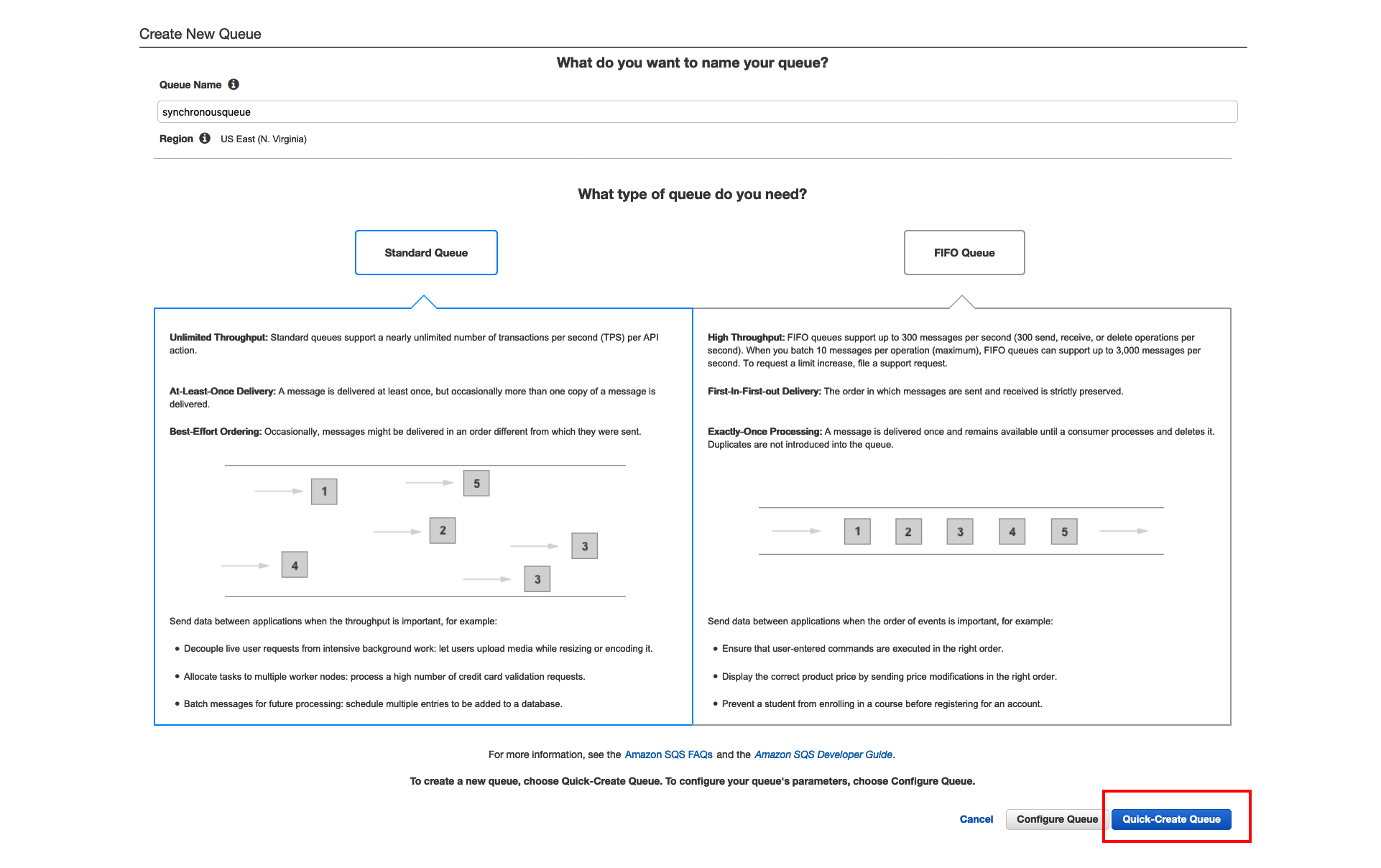
You should see a screen similar to the below. Make a note of the sqs queue ARN and URL as you will need at a later stage in the workshop.
Amazon Resource Names (ARNs) uniquely identify AWS resources. We require an ARN when you need to specify a resource unambiguously across all of AWS, such as in IAM policies, Amazon Relational Database Service (Amazon RDS tags, S3 buckets and API calls.