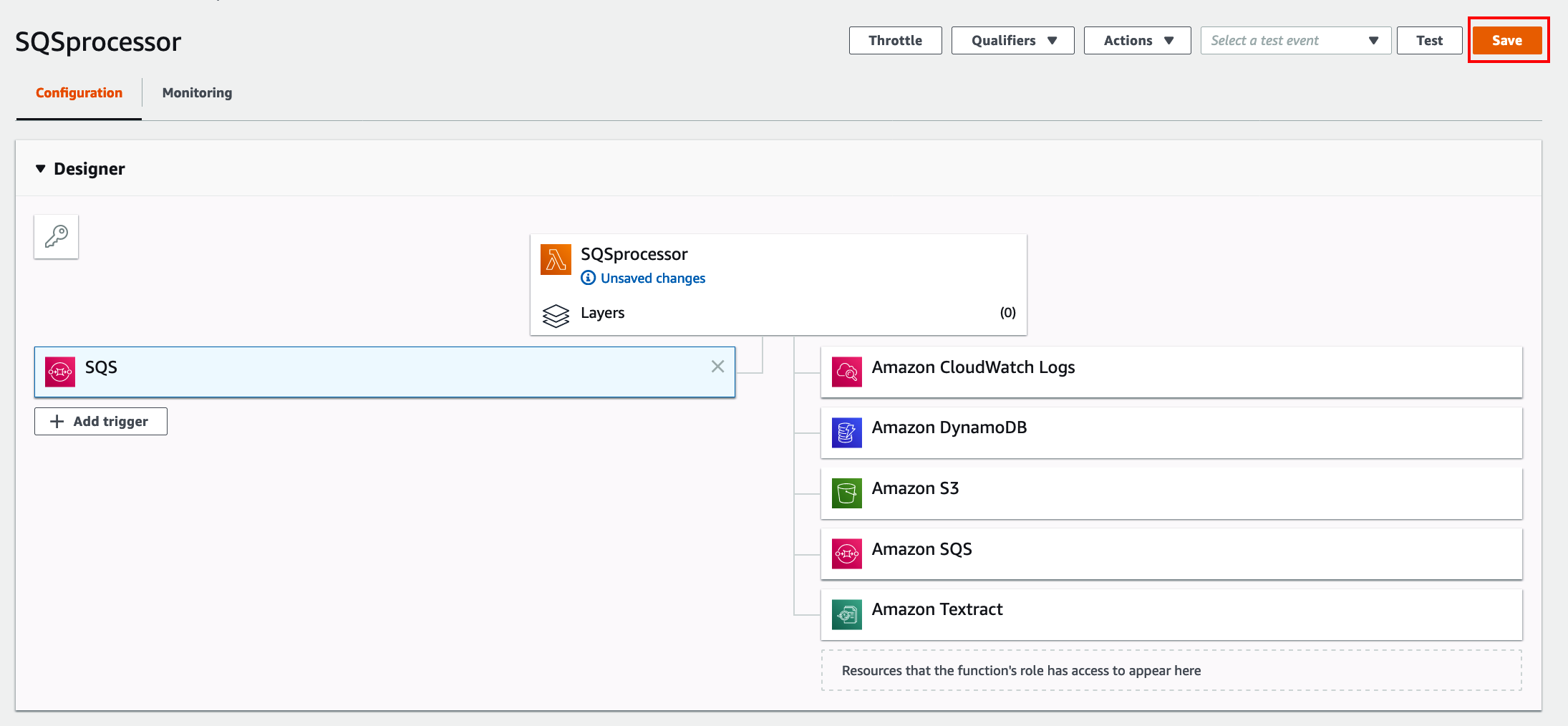Serverless document processing > Workshop Modules > Module 1 - Synchronous Processing > Create SQS Processor Lambda > Create SQS Event Trigger
Create SQS Event Trigger
Time Estimate: 5 - 10 minutes
In this section you will configure SQS to invoke your Lambda function.
In the Lambda service click + Add trigger as shown below:
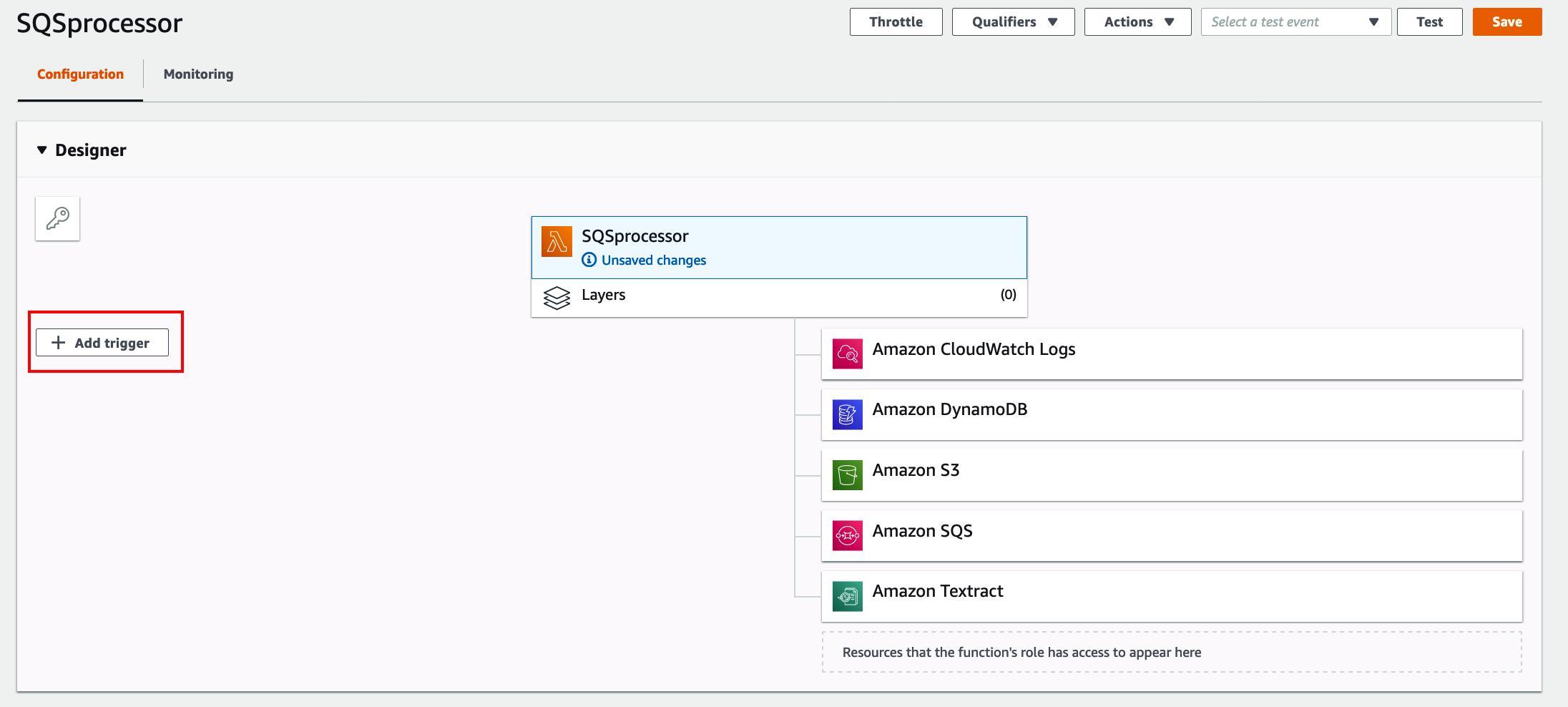
Configure the SQS trigger as shown below. Make sure to configure a Batch size = 1. This way you will be able to process 1 message at a time.
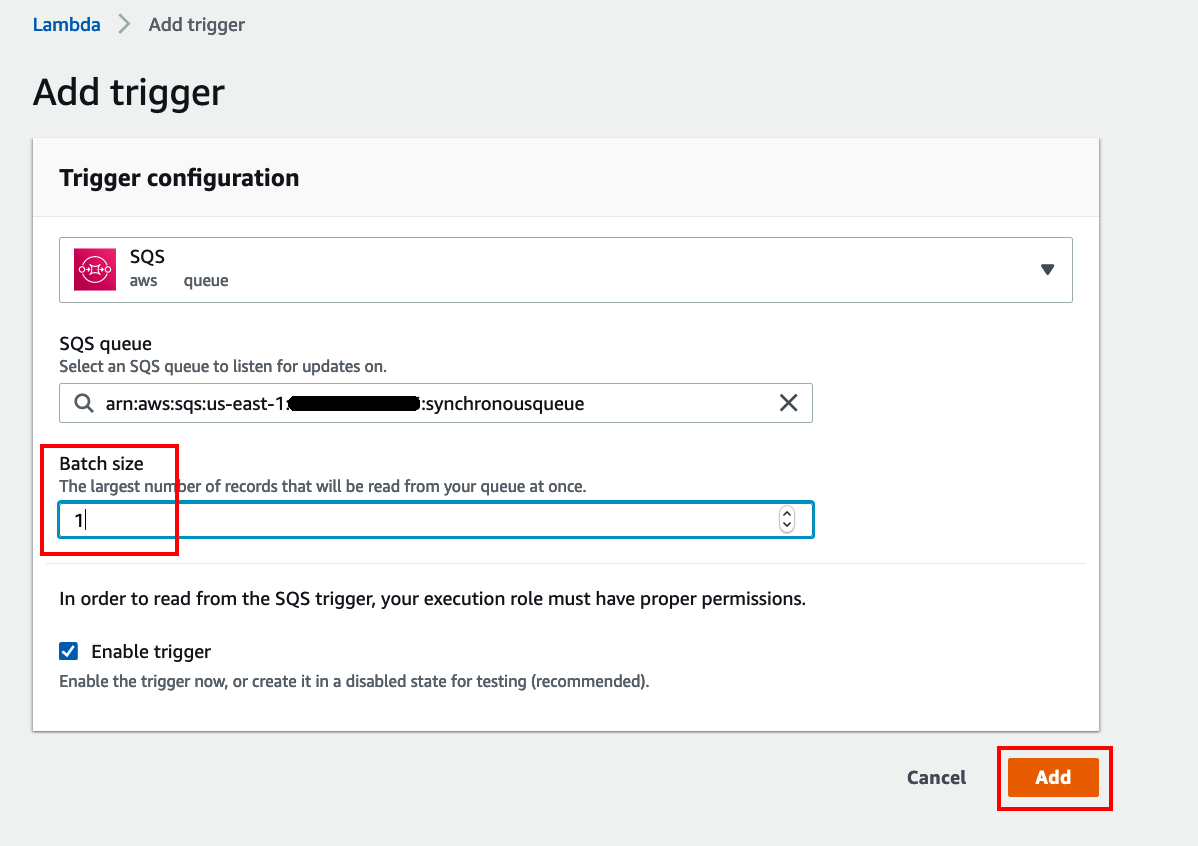
Click Save if required as shown below: